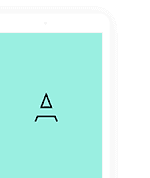Transcript
Handout 3–3 Programming - 2
Umair Javed BTE
Strings Please note that this topic is not discussed in detail in the lecture. Please cover it by yourself. Any queries are warmly welcomed.
What is a string? A string is commonly considered to be a sequence of characters stored in memory and accessible as a unit.
What is a string in Java? Strings in Java are represented as objects.
What is a string literal? Java considers a series of characters surrounded by quotation marks to be a string literal or string constant. In the following example ‘s’ is a string literal. String s = "This is a string literal in Java "
How to create String Objects? The first thing to notice is that a String object can be created using either of the following constructs: String str1 = new String("String named str2"); String str2 = "String named str1";
The first approach uses the new operator to instantiate an object while the shorter version doesn't use the new operator.
Umair© 2006, All Rights Reserved
-1-
TA: Munawar Nadeem
Handout 3–3 Programming - 2
Umair Javed BTE
String Concatenation String concatenation in Java Java supports string concatenation using the + operator as shown in the following example String cat = "cat"; System.out.println("con" + cat + "enation");
In addition, it will convert many different types (int, float etc) to objects of a String as we have been using this form of code in many examples since the beginning of the course. int myVar = 25; “Var has a value " + myVar + " at this point." //So, it will be converted into string as “Var has a value 25 at this point."
Note: string concatenation can also be achieved by using the concat method of the string class. We see the example of using concat shortly.
You Can't Modify a String Object, but You Can Replace It Contents of a String object cannot be modified, a reference to a String object can point to a different String object as illustrated in the following sample program. Sometimes this makes it appear that the original String object is being modified.
class StringTest{ public static void main(String[] args){ String str1 = "first string"; String str2 = "second string"; System.out.println("Display original string values"); System.out.println(str1); System.out.println(str2); System.out.println("Replace str1 with another string");
str1 = str1 + " " + str2;
Umair© 2006, All Rights Reserved
-2-
TA: Munawar Nadeem
Handout 3–3 Programming - 2
Umair Javed BTE
System.out.println("Display new str1 string"); System.out.println(str1); }//end main() }//end class String01
Output File StringTest.java This application illustrates the fact that while a String object cannot be modified, the reference variable can be modified to point to a new String object which can have the appearance of modifying the original String object. The output from this program is Display original string values first string second string Replace str1 with another string Display new str1 string first string second string
It is important to note that the following statement does not modify the original object pointed to, by the reference variable named str1. str1 =
str1 + " " + str2;
Rather, this statement creates a new object which is concatenation of two existing objects and causes the reference variable named str1 to point to the new object instead of the original object. The original object then becomes eligible for garbage collection. See handout on Memory Management & Garbage Collection for more info. The above discussion is summarized in the diagram below
Umair© 2006, All Rights Reserved
-3-
TA: Munawar Nadeem
Handout 3–3 Programming - 2
Umair Javed BTE
str1
“Fist string“
str2
“second string”
str1
“second string second string”
str2
“second string”
str1 pointing to new string after execution of following line
str1 and str2 after their creation and initialization
Umair© 2006, All Rights Reserved
“Fist string“
str1 = str1 + “ ” + str2;
-4-
TA: Munawar Nadeem
Handout 3–3 Programming - 2
Umair Javed BTE
Comparing Strings While comparing strings, never use == operator. The String class equals method should be used for the comparison purposes. The example of comparing strings is given in the coming next program. •
Remember – everything is a reference (except primitives)
•
== – –
•
Compares references only! (shallow comparison) Does not compare what is pointed to by the pointers
equals() method – Default implementation same as == – String class overrides to do a deep comparison, i.e. comparison of characters.
Constructors and Methods of the String Class The following chart shows some of the constructor and method declarations for the String class. For complete list of methods, see the Java API documentation. You will need a copy of that or some similar specification to determine the meaning of some of the parameters in the constructors and methods in the String class.
String Class // Constructors public String(); // Methods public char charAt(int public String
index);
concat(String
str);
public boolean equals(Object anObject); public boolean equalsIgnoreCase(String anotherString); public String public String
substring(int substring(int
public String public String
toLowerCase(); toUpperCase();
beginIndex); beginIndex, int endIndex);
public String[] split(String regex)
Umair© 2006, All Rights Reserved
-5-
TA: Munawar Nadeem
Handout 3–3 Programming - 2
Umair Javed BTE
The Sample Program The following program shows you the usage of some sample methods public class StringMethodsApp { public static void main (String args[]) { String str1 = "Hello World"; String str2 = new String("Pakistan"); char c = str1.charAt(0); System.out.println("char of str1 at 0 index: " + c); System.out.println(); String conByMethod = str1.concat(str2); String conByOperator = str1 + str2; System.out.println("concatenate by method: " + conByMethod); System.out.println("concatenate by method: " + conByOperator); System.out.println(); System.out.println( "comapring strings"); if (str2 == "Paksitan") { System.out.println("strings equal using =="); } if (str2.equals("Pakistan")) { System.out.println("strings equal using equals method"); } System.out.println(); String sub = str1.substring(5); System.out.println("substring of str1: "+sub); System.out.println(); String lower = str1.toLowerCase(); System.out.println("str1 in lower case: "+ lower); }
}
Umair© 2006, All Rights Reserved
-6-
TA: Munawar Nadeem
Handout 3–3 Programming - 2
Umair Javed BTE
Output File StringMethodsTest.java This application illustrates the usage of some basic methods of the string class The output from this program is char of str1 at 0 index: H concatenate by method: Hello WorldPakistan concatenate by operator: Hello WorldPakistan comparing Strings strings equals using equals method substring of str1: World str1 in lower case: hello world
split method of the String Class The split ( ) method allows an application to break a string into tokens. A token is a substring of the string. This method takes a delimiter (the character that separate tokens) as an argument. The delimiter is not included in the token string. The following program shows the usage of split method. public class TokensTest { public static void main (String args[ ]) { String str1 = “this is test”; Strign str2 = “web design, development”; System.out.println(“tokenizing string String tokens1[] = str1.split(“ ”); System.out.println(“first token: ” + System.out.println(“second token: ” + System.out.println(“third token: ” +
using space”); tokens[0]); tokens[1]); tokens[2]);
System.out.println(); System.out.println(“tokenizing string using comma”); String tokens1[] = str1.split(“,”); System.out.println(“first token: ” + tokens[0]); System.out.println(“second token: ” + tokens[1]); } }
Umair© 2006, All Rights Reserved
-7-
TA: Munawar Nadeem
Handout 3–3 Programming - 2
Umair Javed BTE
Output File TokensTest.java This application illustrates how to tokenize string using delimiter The output from this program is tokenizing string using space first token: this second token: is third token: test tokenizing string using comma first token: web design second token: development
Umair© 2006, All Rights Reserved
-8-
TA: Munawar Nadeem
Handout 3–3 Programming - 2
Umair Javed BTE
Converting Strings to Numeric Primitive Data Types How would you convert a string containing digits to a primitive data types? The following table summarizes the list of methods that are used for the above mentioned point. Data Type byte new short new int new long new float new double new
Convert String using either … Byte.parseByte(string ) Byte(string ).byteValue() Short.parseShort(string ) Short(string ).shortValue() Integer.parseInteger(string ) (string) Integer(string ).intValue() Long.parseLong(string ) Long(string ).longValue() Float.parseFloat(string ) Float(string ).floatValue() Double.parseDouble(string ) Double(string ).doubleValue()
The following program illustrates the conversion of string into integer and double. You can follow the same pattern / procedure for other conversions class ConvertStringTest{ public static void main(String[] args){ String intString = "20"; String doubleString = "35.573";
//converting string into int using parseInt method System.out.println(“converting string into int”); int num1 = Integer.parseInt (intString); System.out.println(num1); //converting string into int using intValue method int num2 = new Integer(intString).intValue(); System.out.println(num2); //converting string into double using parseDouble method System.out.println(“converting string into double”); double double1 = Double.parseDouble (doubleString);
Umair© 2006, All Rights Reserved
-9-
TA: Munawar Nadeem
Handout 3–3 Programming - 2
Umair Javed BTE
System.out.println(double1);
}
}
//converting string into double using doubleValue method double double2 = new Double(doubleString).doubleValue(); System.out.println(double2);
Output File ConvertTest.java This application demonstrates how to convert string into an integer and double. The output from this program is converting string into int 20 20 converting string into double 35.573 35.573
Umair© 2006, All Rights Reserved
- 10 -
TA: Munawar Nadeem
Handout 3–3 Programming - 2
Umair Javed BTE
Array of String References Declaring and instantiating a String array The following statement declares and instantiates an array of references to three string objects. String[] stringOfReferences = new String[3];
No string data at this point Note however, that this array doesn't contain the actual string data. Rather, it simply sets aside memory for storage of five references to strings. No memory has been set aside to store the characters that make up the individual strings. You must allocate the memory for the actual string objects separately using code similar to the following.
Allocating memory to contain the String objects stringOfReferences[0] = new String( "This is the first string."); stringOfReferences[1] = new String( "This is the second string."); stringOfReferences[2] = "This is the third string.");
Now, the memory would be allocated to each reference
Umair© 2006, All Rights Reserved
- 11 -
TA: Munawar Nadeem
Handout 3–3 Programming - 2
Umair Javed BTE
References:
Sun java tutorial: http://java.sun.com/docs/books/tutorial/java String Tutorial: http://www.eimc.brad.ac.uk/java/tutorial/Project/4/string.htm
Umair© 2006, All Rights Reserved
- 12 -
TA: Munawar Nadeem